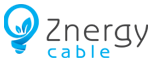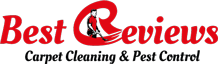Could you call your WordPress website safe?
Is your WordPress website secure for cyber security attacks?
Are your customers' and visitors' passwords, credit cards, and personal information safe from the ever-growing number of cyber security attacks? hackers are doing their best. It's up to you to make your website even more secure.
Why Security Matters for WordPress Websites
WordPress is the most popular Content Management System (CMS), with over 43.3% of all websites running on its platform. WordPress is the easiest and most popular way to create your own website or blog.
It is estimated that over 86 billion password attacks will be blocked in the first half of 2021 and an average of 30,000 new websites will be hacked every day.
Hackers and various types of malware are constantly trying to gain access to websites and their sensitive data. In this article, learn why security is important and what you can do to protect your WordPress website.
1. Keep your WordPress core files up to date
Keeping WordPress up-to-date is extremely important for maintaining the security and stability of your website. Whenever a WordPress vulnerability is reported, the core team starts working on releasing an update that fixes the issue. If you do not update your WordPress site, you may be using a version of WordPress with known vulnerabilities.
As of 2021, there are an estimated total of 1.3 billion websites on the web, of which more than 455 million use WordPress. Due to its popularity, WordPress is a prime target for hackers, malicious code distributors, and data thieves.
2. Pay attention to themes and plugins
Keeping WordPress up to date ensures that you can check your core files, but there are other areas such as themes and plugins where WordPress is vulnerable and may not be protected by core updates. First, install only plugins and themes from trusted developers.
If the plugin or theme was not developed by a trusted source, it's probably safer not to use it. Also make sure to update your WordPress plugins and themes. Just like using an older version of WordPress, using outdated plugins and themes makes your site more vulnerable to attacks.
3. Make frequent backups
One way to protect your WordPress website is to always keep up-to-date backups of your website and important files. The last thing you want is for something to happen to your site and you don't have a backup. Back up your website and run it often. This allows you to quickly restore your previous version if something goes wrong with your website so you can get it up and running faster.
4. Never use the "admin" username
Since "admin" is a very common username, it's easy to guess, making it much easier for scammers to trick users into giving up their credentials. Never use the username 'admin'. This makes it vulnerable to brute force attacks and social engineering scams. We recommend using a unique username for login as well as a strong password. This makes it much more difficult for hackers to crack your credentials.
5. Hide WP admin login page
By default, most WordPress login pages can be accessed by adding "/wp-admin" or "/wp-login.php" to the end of the URL. This makes it easier for hackers to break into her website. Hackers or scammers can attempt to guess usernames and passwords to access the admin dashboard once they identify the login page. Hiding the WordPress login page is a good way to avoid being an easy target. Protect your credentials by hiding the WordPress admin login page with a plugin like WPS Hide Login.
6. Disable XML-RPC
WordPress uses an implementation of the XML-RPC protocol to extend its functionality to software clients. This remote procedure call protocol allows commands to be executed using data returned in XML format. Most users don't need her XML-RPC feature of WordPress. This is one of the most common vulnerabilities exposing users to exploits. So disabling it is a good idea. Very easy thanks to Wordfence Security Plugin.
7. Run a security scanning tool
Your WordPress website may have vulnerabilities you didn't know existed. We recommend using tools that can find and fix the vulnerability. The WPScan plugin scans WordPress core files, plugins and themes for known vulnerabilities. The plugin also notifies you by email when new security vulnerabilities are found.
8. Find a hosting company that does this
When looking for a hosting company, you want to find one that is fast, reliable, secure, and backed by great customer service. This means you must have good and strong resources, maintain at least 99.5% uptime, and employ server-level security tactics. If your host can't check these basic boxes, it's not worth the time or money. One of the best things you can do to secure your website from the start is choosing the right hosting company to host your WordPress website.
9. Use the latest PHP version
As with older versions of WordPress, older versions of PHP are no longer safe to use. If you are not using the latest version of PHP, update your PHP version to protect against attacks.
10. Hosted on a completely isolated server
A private cloud server has many advantages. One of these benefits is increased security. All cloud environments require a strong combination of antivirus and firewall protection, but private clouds run on specific physical computers, making it easier to ensure physical security. In addition to security, fully isolated servers have the following advantages: B. Very high uptime and easy integration of managed hosting.
11. Create a secure password
No matter how unique your username is, if your password is weak, hackers can easily break in and destroy your website's visibility online. A unique username and strong password must be used to harden this special section. Also, make sure your password is a combination of different characters (eg kHiU778@3O) and is 10-15 characters long. If you can't choose the strongest password for your WordPress site, you can also use a strong password generator.
12. Integrate two-factor authentication
This is one of the best ways to protect your WordPress site from brute force attacks. Brute force is a type of attack in which a hacker repeatedly penetrates an unlimited number of username and password combinations until he gains access to her website. Two-factor authentication integration can take your login page security to the next level. This method requires a password along with a verification code sent to your mobile phone to allow you to log into the website. You can't access your WordPress site's login page without a password and verification code combination.
13. Adjust your login URL
To protect your website from hackers, we recommend changing the URL address of your login page. By default, your WordPress login page is browsable via wp-login.php and can be seen by anyone at your website's main URL. This makes it very easy for hackers to visit your login page and attempt to access your site using brute force. Therefore, you should customize your login URL to make it more secure and hard to break. You can create a custom URL like my_custom_login or install the iThemes security plugin to change the login URL automatically.
14. A secure wp-admin directory
Securing the wp-admin directory is one of the key WordPress security practices. The admin dashboard is one of the target areas for hackers on your website, so don't forget to tighten up your security. To ensure the security of your admin panel, you can protect your wp-admin directory with a password. With this method, every time the website owner accesses the dashboard he has to provide two different passwords. One password for the login page and one for the WordPress admin. This is a great way to secure your WordPress site's admin panel.
15. Protect important files from direct access
You can use .htaccess files to protect your website's important files such as wp-config.php, php.ini, and error logs. To do this, paste this code into the .htaccess file in the root folder of your WordPress installation. You can also disable directory listing in your .htaccess file by placing the following code at the top of your.
16. Update WordPress Regularly
With each new version, WordPress is getting better and security is getting better. Many bugs and vulnerabilities are fixed with each new version release. If a particularly malicious bug is discovered, WordPress core personnel will immediately address it and force a new safe version immediately. Not updating is dangerous. To update WordPress, you first need to go to your dashboard. Every time a new version is released, a notification will appear at the top of the page. To update, click, then click the blue Update Now button. It only takes a few seconds.
17. Limit login attempts and change passwords frequently
Don't allow unlimited username and password attempts in your signup form. Because it helps hackers succeed. After trying indefinitely, it eventually discovers the login credentials. To prevent this, you should first limit the number of attempts.
18. Use Trusted WordPress Themes
A deleted WordPress theme is an unlicensed version of the original premium theme. Most of the time, these themes are priced low to attract users. However, it usually has many security issues.
Disabled theme providers are often hackers who hacked the original premium theme and injected malicious code such as malware or spam links. Additionally, these themes can be backdoors for other exploits that can compromise your WordPress site. Disabled themes are illegally distributed and users cannot get support from their developers. In other words, if your website has issues, you need to figure out how to fix them and protect your WordPress website yourself.
We recommend choosing WordPress themes from official repositories or reputable developers to avoid being targeted by hackers. Alternatively, you can check third-party themes on official theme marketplaces such as ThemeForest, which has thousands of premium themes available.
19. Block hotlinks
A hotlink is the term used when someone displays an asset (usually an image) from her website on her website. Every time people visit a website that contains hotlinks to content, it consumes web server resources and slows down the website. To check if your content is hotlinked, enter the following query in Google Image Search, replacing yourwebsite.com with your domain name.
20. Use strong passwords
One of the first things you can do to secure your website, besides obtaining an SSL certificate, is to require all logins to use strong passwords. It may be tempting to use or reuse passwords that are familiar or easy to remember, but doing so puts you, your users, and the site at risk. Improving password strength and security makes it less likely to be hacked. The stronger your password, the less likely you are to fall victim to a cyberattack.
21. Install security plugins
WordPress plugins are a great way to quickly add useful functionality to your site, and there are some great security plugins available. Installing the Security plugin is an easy way to add an extra layer of protection to your website. To get started, check out our list of recommended WordPress security plugins.
• Wordfence Security - Firewall and Malware Scan
• All-in-one WP Security and Firewall
• iThemes Security
• Jetpack – WP Security, Backup, Speed & Growth
22. Implement SSL certificates
Secure Sockets Layer (SSL) certificates are the industry standard used by millions of websites to secure online transactions with their customers. Getting one is one of the first steps in securing your website. SSL certificates can be purchased, but most hosting providers offer them for free.
Then use the plugin to force an HTTPS redirect and enable an encrypted connection.
This standard technology establishes an encrypted connection between a web server (host) and a web browser (client). By adding this encrypted connection, you can ensure that all data passed between the two remains private and essential.
Conclusion:
Cyberattacks can come in many forms, from malware injections to DDoS attacks. WordPress websites in particular are a common target for hackers due to the popularity of CMS.
Therefore, WordPress website owners need to know how to secure their websites. In summary, here are 22 ways to make your WordPress site more secure. If you are thinking to make a bug-free, safe, and secure WordPress website and your whole requirement is there will be no chance of getting hacked by hackers, then you should try FODUU’s WordPress services and give a safety pill to your WordPress or website.
FODUU has a team of experienced personnel, who follows every point you had read in this article because FODUU’s main aim is to provide a safe and secure WordPress website at affordable rates. Contact Us & Talk to our WordPress Experts today!