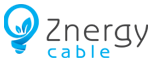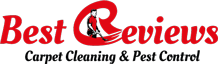What is a Web Application?
A web application is a software application running on a web server, not on a local computer. It has to be accessed through a web browser with an active internet connection. Unlike the traditional desktop applications that your operating system boots up, one has to access web apps using a web browser. This allows them to be used on various devices, including desktops, laptops, tablets, and smartphones.
The spectrum of web applications ranges from simple, static-content-driven display websites to interactive, large-scale process and data manipulation platforms. They include online banking information systems, social networking websites, shopping websites, content management systems, collaboration tools like Google Docs, etc.
Web applications can be as simple as a webpage or as huge, having the ability to manage processes and manipulate data in huge quantities. They are developed using a blend of server-side scripts, such as PHP or ASP.NET for storing and accessing information, and client-side scripts, such as JavaScript or HTML5, which is responsible for presenting information to users.
What is Web Application Development
This is the process of developing application programs that are resident on remote servers and, hence, delivered to the user's gadget over the internet. The different steps involved in the development of a web application include planning, designing, coding, and testing before deployment. It encompasses several skills and disciplines in the production and maintenance of web applications such as web design, web content development, client-side/server-side scripting, and network security configuration.
Key Aspects of Web Application Development
1. Front-End Development: The User Interface and User Experience are developed with the aid of technologies such as HTML, CSS, and JavaScript. In building responsive and dynamic front-end interfaces, frameworks like React, Angular, and Vue.js turn out to be very popular.
2. Back-End Development: Focuses on server-side logic, database interaction, and application functionality. It is usually done through languages such as PHP, Python, Ruby, Java, and Node.js. Django, Laravel, Ruby on Rails, and Spring frameworks aid back-end development.
3. Database Management: The activity involves storing, retrieving, and management of data backed by databases. In use are both SQL databases, such as MySQL, PostgreSQL, SQLite, and NoSQL databases like MongoDB and Cassandra.
4. Security: concerns how the web application should be secured from threats such as SQL injection, cross-site scripting, and cross-site request forgery. This shall be implemented through the use of HTTPS, following secure coding practices, and holding regular security audits.
5. Testing: Run different tests to make sure that the functionality, security, and performance of the application are met. This will include unit testing, integration testing, system testing, and user acceptance testing.
Types of Web Applications
Web applications can be classified into a number of types based on the functionality and the technology used. These include:
1. Static Web Applications: This is the simplest form of web app, usually containing no or very minimal amount of content. These are made from HTML and CSS and they don't interact with the user. Some examples include portfolio websites or digital resumes.
2. Dynamic Web Apps: These are advanced web applications requiring processing on the server side to present quite different information to each end-user. Quite often, advanced apps utilize technologies like PHP or ASP.NET.
3. Single Page Applications (SPA): SPAs load one HTML page and update that page dynamically as the user interacts with the app. Technologies like Angular, React, and Vue.js are quite popular for building SPAs.
4. MPA Multi-Page Application: Applications that reload a new page from the server on every user request. They are ideal for applications that will have much content and functionality; for example, an e-commerce website.
5. Progressive Web App: Delivers an app-like experience to users using the latest Web capabilities. A progressive web app is developed to run on any platform that supports a standards-compliant browser.
6. E-commerce applications: E-commerce web applications are the applications solely developed for purchasing and dealing with the online transactions. And it has the product listing, shopping cart, and payment gateway features.
7. Portal applications: Any application by which one can access vast sources of information or databases, such as emails, forums, search engines, etc. Examples are Yahoo, Google, and AOL.
Difference between a Web App and a Website
Though "web app" and "website" are quite interchangeable, there are still some differences:
-
Websites are mainly about information and are quite multipage structures, i.e. they deliver mostly static-type information, which periodically could be updated. Typically, websites can also be drawn into the category of marketing or blogs, news, and others.
-
Web Apps are designed for high interaction with the user. That means that the applications in discussion here play a role in performing whatever task the user requires and manipulate the data. For example, email clients, online banking, and social networks.
Websites
Websites are made up of many pages of information. They contain static content, which is only updated periodically, hence mostly used for marketing purposes, blogs, news, etc., on simple informative purposes.
-
Content: Mostly static content that doesn't change according to the user.
-
Purpose: Information, products/services, or can be an online presence.
-
Interactivity: Limited interaction exists in the form of navigation between pages and form submission.
-
Examples: Company websites, news sites, blogs.
Web Applications
Web applications are designed to interact with the user to offer a higher level of functionality. They let the user do certain tasks, manipulate data, and quite often provide a more interactive experience.
1. Content: The content generated is dynamic in nature and changes as per the user's input and interactions.
2. Purpose: Performing tasks, processing data, and rendering services; they most often provide a more interactive experience.
3. Interactivity: A high degree of interactivity, much similar to desktop or mobile applications.
4. Examples include: online banking, social media platforms, and e-mail clients.
Web Apps Vs Mobile Apps
Web Apps
1. Accessibility: A web app is accessible through a web browser on any device with access to an internet connection.
2. Development: Developed using web technologies like HTML, CSS, JavaScript, and server-side languages.
3. Updates: Updates are done on the server side. Thus, users will always have the latest version.
4. Performance: Performance is determined by both the browser and the internet connection. Of course, it is limited in terms of access to the features of the device in comparison with mobile apps.
5. Distribution: No approvals from app stores need to be obtained. It requires only a URL for access.
Mobile Apps
1. Accessibility: Must be downloaded and installed from app stores (for example, the App Store on iOS and Google Play on Android).
2. Development: Written in either platform-specific languages, like Swift for iOS and Java or Kotlin for Android, or cross-platform tools like Flutter and React Native.
3. Updates: The user has to download updates from app stores.
4. Performance: Generally, it has far better performance and full access to most of the features of a device, including GPS, camera, and contacts.
5. Distribution: Must pass the approval of app stores and comply with store guidelines.
Benefits of Web Application Development
Cross-Platform Compatibility
Web applications can be run on essentially any device with a browser. This way, the program is available to more users and does not require developing applications separately for different platforms.
Cost-effective
Sometimes, making a single web app to run cross-platform is cheaper than combining different applications for different platforms because this technique actually saves time and resources for development.
Simple Maintenance
As the web apps are hosted on a server, updating and maintaining are easy and do not need any effort from the user's side at all. The users always use the application's latest version.
Scalability
Web apps can be easily scaled for serving to a larger number of users and functionality. Increased load can be managed with cloud services or server clusters without any big changes to the application .
Reduced Storage needs
Web applications do not draw from device storage because they run on a web server. This presents an important benefit when used by individuals with limited available storage on their devices.
Better User Experience
Web apps can be made to provide a great user experience on any platform and device. The strategy to create them is done in a manner where it is responsive toward desktops, tablets, and smartphones.
Web apps were available from anywhere in the world, so most organizations facilitated business to reach more global customers, especially in e-commerce and other service-based industries.
Web Application Development Process
The development of a web application goes through the following stages:
1. Planning
Defining the scope, objectives, and functionalities of the web application. This stage involves thorough research and gathering requirements from stakeholders. It includes:
-
Requirement Analysis: Understanding the needs and expectations of the stakeholders.
-
Feasibility Study: Assessing the technical and economic feasibility of the project.
-
Project Planning: Creating a project plan, timeline, and resource allocation.
2. Design
Creating wireframes and mockups to visualize the user interface and user experience. This stage focuses on the layout, colors, typography, and overall design elements. It includes:
-
Wireframing: Creating basic layouts of the application’s screens.
-
Prototyping: Developing interactive prototypes to showcase the application's flow and functionality.
-
UI/UX Design: Designing the final user interface with a focus on user experience.
3. Development
Writing the code for the front-end and back-end of the web application. This stage involves:
-
Front-End Development: Using HTML, CSS, and JavaScript to create the user interface.
-
Back-End Development: Implementing server-side logic, database interactions, and API integrations.
-
Integration: Ensuring seamless integration between the front-end and back-end.
4. Testing
Conducting various tests to ensure the application is bug-free, secure, and performs well. This stage includes:
-
Unit Testing: Testing individual components for functionality.
-
Integration Testing: Ensuring different modules work together seamlessly.
-
System Testing: Testing the entire system for defects.
-
User Acceptance Testing (UAT): Validating the application with end-users.
5. Deployment
Launching the web application on a web server and making it accessible to users. This stage involves:
-
Server Setup: Configuring the server environment and deploying the application.
-
Domain Registration: Registering a domain name for the application.
-
SSL Certification: Implementing HTTPS for secure communication.
6. Maintenance and Updates
Regularly updating the web application to fix bugs, add new features, and improve performance. This includes:
-
Bug Fixing: Addressing issues reported by users.
-
Feature Updates: Adding new features based on user feedback and market trends.
-
Performance Optimization: Enhancing the application's speed and responsiveness.
Stack Used in the Web Application Development
The technologies used in web development consist of front-end, back-end, and database technologies. Let's describe these in the following section:
Front-End Technologies
-
HTML/CSS: These constitute the fundamentals of any web development. HTML structures a webpage, while CSS styles it.
-
JavaScript: A programming language that makes elements on a web page interactive.
-
Frameworks/Libraries: React, Angular, and Vue.js are well-known frameworks/libraries for smoothing front-end development.
Back-End Technologies
-
Programming Languages: PHP, Python, Ruby, Java, and Node.js are normally used in server-side development.
-
Frameworks: Django is used in Python, Laravel in PHP, Ruby on Rails in Ruby, and Spring in Java as back-end frameworks.
-
Serv. Environments: Apache, Nginx, Microsoft IIS are popular web servers that assist in hosting web applications.
Database Technologies
-
SQL Databases: MySQL, PostgreSQL, SQLite—These are relational databases storing data in tables and supporting complex queries.
-
NoSQL Databases: MongoDB, Cassandra, Redis— These are the most known NoSQL databases used in the treatment of huge amounts of unstructured data and that answer high performance and scalability.
Other Tools
-
VCS: Git is used as one of the most popular version control systems, while GitHub and GitLab are used by many teams for collaboration and code management.
-
CI/CD Tools: Jenkins, Travis CI, CircleCI are the tools that help automate the deployment process and provide continuous integration and continuous code delivery.
-
Containerization: Docker and Kubernetes are used in building, pushing, and deploying a containerized application. They provide consistency in environments and simplify scaling.
What Can a Web App Development Do for Your Business?
Web applications offer lots of advantages to businesses in terms of enhancing operational efficiency, customer engagement, and market reach.
Customer/Client Relationship Improvement
Web apps provide interactivity with a personalized experience that will keep users engaged. These aspects include real-time notifications, engaging forms, and content that is specific to each user. This can greatly enhance user satisfaction and loyalty.
Streamline Operations
They can mechanize business operations, hence making them quicker and involving less manual effort. They can also be integrated with other systems and allow access to real-time data to enable the smooth running of businesses.
Increase Market Reach
Web apps can be accessed from any part of the world, hence enabling businesses to have an extended market reach. This will be of more importance to e-commerce businesses and service providers who attract and serve people from different parts of the world.
Data-Driven Decisions
Web apps can thus be used to collect vital information on user behavior so that business decisions are wiser. Such analytics tools can give information related to user preferences, the peak times of usage, and other critical metrics so that business strategies can get optimized.
Cost Reduction
Web apps may help decrease the cost of operations through automation and efficiency. They remove formal paper-based processes, reduce manual labor, and cut down on errors, eventually leading to cost reduction.
Competitive Advantage
A robust web application gives one a competitive edge where it allows an organization to have a better opportunity of developing and coming up with better services and user experience than those in the competition who stick with traditional means.
Scalability and Flexibility
Web applications are easy to scale for the increasing user base and changing business requirements; they can be updated and extended to introduce new features with minimal or no downtime or disruption at all.
Why to Build Next Generation Web App with FODUU?
Experience
We have broad experience in developing web applications for different industries. Our history is rich in delivering quality, unique solutions that bring out customers' needs and goals.
State-of-the-Art Technology
We use only the latest technologies and frameworks to build robust and scalable web applications. Our expertise in the best up-to-date tools for web development ensures your application will be built according to the best practices and is further proved.
User-Centric Design
We engineer intuitive and engaging user interfaces that provide great user experiences. Our design team ensures it's easy to navigate, pleasant to the eye, and accessible to all users.
Agile Methodology
Our development process is agile, which helps us embrace changes quickly and deliver high-quality products within the stipulated timeframe. We believe in continuous communication with our clients to ensure the project remains aligned with their vision and requirements.
Comprehensive Support
We will maintain continuous support and maintenance to ensure that your web application runs smoothly and is always current. Support will be available to help resolve problems, update software, or extend technical assistance as required, upon request.
Custom Solutions
We realize that every business is different in terms of what solution is needed. At our company, we work with our clients on the development of a custom solution that addresses their needs, ensuring that the application suits the running of your business processes and objectives.
Security and Compliance
We put security first in all our development projects. Our team maintains industry standards and best practices so that your application is robust against any prospective threat and complies with relevant regulations and standards.
Cost-Effective Services
Our company offers competitive pricing of our web development services to ensure great value for the money spent by our customers. This is also achieved through our efficient development process and harnessing of the power of modern technologies, thereby bringing down costs and enabling high-quality solutions within budget.
Looking for an expert web app development company in India? Contact foduu.com for website and application development solutions tailored to your needs. Our professional and experienced team delivers custom web apps with a focus on functionality, user experience, and performance. Get in touch today to start your journey!