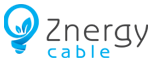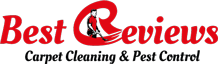Mobile applications have become an integral part of our lives today in the world of technology. Examples of the activities from mobile apps range from social media, shopping, productivity, and entertainment. The most popular mobile operating system in the world is Android.
As of 2024, Android dominates the smart phone world by owning over 70% of the world's share. That's why Android app development is now considered one of the most important skills for young developers, entrepreneurs, and businesses.
Whether it is for personal use, business needs, or the next trend in the Google Play Store, there are excellent reasons for understanding how bare minimum an Android application development would be. From the basics to the advanced concepts, including the cost of making an Android app that fills all gaps and answers every question in between, here's a guide to fill the gap with the help of the Android App Development Company.
What is Android App Development?

Android app development is the process of creating software applications to run on devices powered by the Android operating system. Apps can range from simple tools like calculators and weather apps to the complex platforms of social media networks and e-commerce systems. Android apps are essentially developed using the Android SDK (Software Development Kit) and various development tools, allowing developers to write code, design user interfaces, and test their apps.
Why Android for App Development?
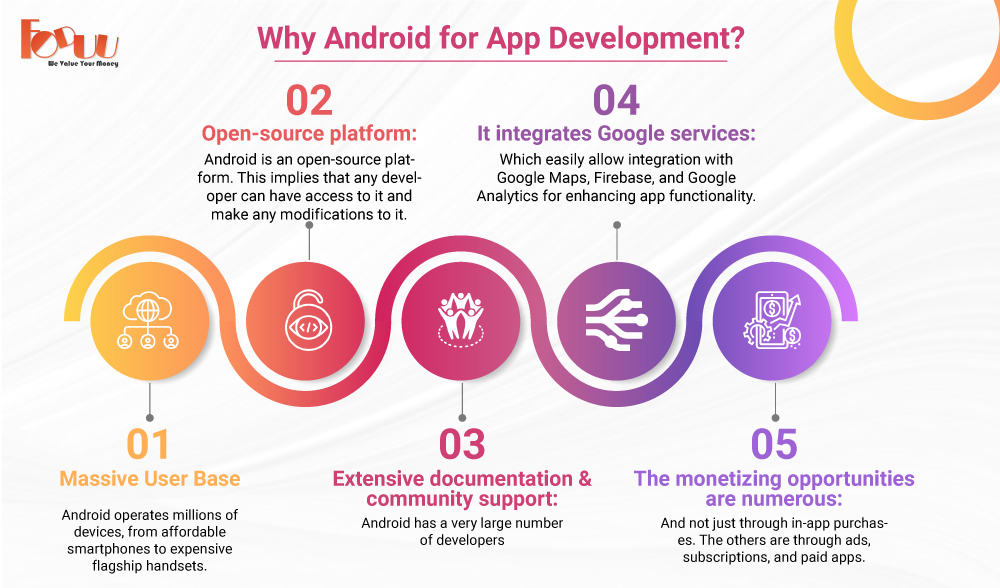
Before proceeding with the development process, it's worth mentioning why Android has become such a popular choice for app development.
- Massive User Base: Android operates millions of devices, from affordable smartphones to expensive flagship handsets. Developers can now target a wide audience on a global basis.
- Open-source platform: Android is an open-source platform. This implies that any developer can have access to it and make any modifications to it. It gives developers the chance of customizing and flexibility in their work.
- Extensive documentation and community support: Android has a very large number of developers, and Google provides extensive documentation to all developers irrespective of their experience level—whether beginners or veterans.
- It integrates Google services: which easily allow integration with Google Maps, Firebase, and Google Analytics for enhancing app functionality.
- The monetizing opportunities are numerous: and not just through in-app purchases. The others are through ads, subscriptions, and paid apps. It is therefore a very profitable platform for developers.
Tools and Technologies for Android App Development
Before you can start to build an Android application, you first have to understand the tools and technologies that power the Android. The foundation of building apps is based on them; find some of the most important ones below:

1. Android Studio
Android Studio is the official IDE used for making applications on Android. Due to its built-in suite of tools utilized for building, testing, and deployment, here are some of the most notable points related to Android Studio:
- Code Editor: It supports Java, Kotlin and C++, which are the programming languages basically used for Android application development.
- Emulator: It offers an integrated Android emulator in which a program can be run as well as tested on hundreds of device configurations without the necessity of physical devices.
- UI Designer: Android Studio features drag-and-drop interface designers for arranging GUIs.
- Debugging and Profiling: Both the areas include debugging apps, profile of performance, and optimization of resources of the app.
2. Java and Kotlin
There are two extremely commonly used programming languages by developers while building Android apps. Java is the traditional one that is being used for developing the applications of Android. Although these days, the programmers started giving preference to Kotlin because that is modern and therefore its syntax is very concise.
- Java: Used for more than a decade in Android, with mature object-oriented programming. Great support and lots of libraries. Relatively verbose and does not have all the latest features of a programming language.
- Kotlin: Kotlin is a modern statically typed language running on the JVM, developed by JetBrains and since 2017 officially supported by Google. Kotlin is much more concise and expressive, less error-prone, and much shorter than Java. In the last two years, Kotlin has gained enormous popularity and is more widely used now for new Android project development.
3. Android SDK
The Android Software Development Kit, or SDK includes all the tools, libraries, and APIs needed to develop an Android application. An SDK offers resources for developing applications, testing, and also debugging. The SDK that Android offers includes the following Android-specific tools, namely, command-line tools, Android Emulator, and Android APIs.
4. Firebase
Firebase is a strong service from Google that offers backend services including authentication, real-time database, analytics, crash reporting, and so many others. By using Firebase, it will quickly develop the app by giving ready-to-use backend solutions without the setup of the servers.
5. Version Control with Git
Git is a source control system. It's tracking changes to your app's codebase. That means it has to collaborate with other developers, manage changes in code, and ensure integrity of code throughout the development lifecycle. Popular platforms to host and manage Git repositories include GitHub, GitLab, and Bitbucket.
Android App Development Process
Now that you know what the key tools and technologies are, let us take you through the typical steps involved in creating an Android application.
1. Idea and Conceptualization
Define your app idea. That is to say,
- Market Research: Define the problem you want to solve and study the present solutions available.
- Target Users: Determine your target audience and determine their preferences, needs, and pain areas.
- Features and Functionality: Write down what features your app will be offering. That is, core functionality, UX elements, and design considerations.
2. Wireframing and UX Design
Wireframing refers to a visual blueprint of your app's layout and user interface. It is about the user experience; that is, whether or not the app is easy to navigate and use.
- Wireframes: You could use design tools such as Figma, Adobe XD, or Sketch for creating wireframes or mock-ups of your screens. This will help you imagine the flow of the app as well as the interaction there.
- UI Design: This will be your high-fidelity UI, which is finally the look and feel of the app. So you might apply Android's material design principles; it can bring you the consistency in simplicity and usability.
3. Development
Once you have decided on the design, you begin creating your application.
- Set up the Development Environment: You download Android Studio and set it up for your project.
- Code Write: You begin writing the code of the app using Java or Kotlin. Write all code related to the fundamental functionalities of your app like APIs connections, user input, data handling, etc.
- Create the User Interface: You can compose an application's UI by making use of XML layouts and Android UI components. Even the layout editor of Android Studio will help you in ordering visual elements like buttons, text fields, and images.
- Backend Integration: Whereas in the case of an application, if the application required some backend work like user authentication, data storage and so on, you can make use of Firebase integration, either through the REST APIs or by creating a server-side application.
4. Testing
The most important step of creating an Android app so that it may run on most devices in multiple different scenarios is testing.
- Unit Testing: Test individual pieces as well as the flow logic of the application
- UI Testing: Test if the user interface is intuitive and response-driven
- Real Device Testing: Test your application on various devices and Android emulators with different screen size orientations and different android versions
- Automated Testing: For best optimization, use Automated Testing frameworks such as Espresso and UI Automator
5. Optimization and Performance Tuning
Optimize such areas that make sure that your app works well:
- Memory Usage: Optimized data structures reduce memory usage and avoid memory leak
- Battery Usage : Do not misuse unwanted time from an application in your battery from background applications
- Apps Speed: App Speed Optimizer. Removed images, better algorithm of the app as well as irrelevant processes away from the apps.
6. Publishing and Deployment
An application now having been completely developed, tested and then optimized is a deploying and publishing step that lies through the Google Play Stores now.
- Developer Account: To create a developer account, you have to pay a one-time fee to Google Play. You will be requiring this for the purposes of publishing on Google Play.
- ASO: Before publishing your app, optimize it in the Play Store by preparing a good description, keyword addition, and high-quality screenshots and videos.
- App Signing: Sign your app with a private key for authenticity and security before publishing.
- Publish: Upload your APK file or your Android App Bundle (.aab) to Google Play Console for review and publishing.
7. Post-launch Maintenance and Updates
Launch is not the end but the beginning. It is even after the launching process that work does not end.
- Bug fixes: Eliminate the problem or bugs that were attracted to notice by users.
- Updates: Bring in new features, enhance its performance, and update the latest versions of the Androids.
- User Feedback: Track the reviews from the users and ratings to measure the performance of the app and app weaknesses.
Advanced Topics in Android App Development
After having the experience in developing apps using Android, you may choose to learn more about advanced topics that would refine your skills even more.
1. Jetpack Libraries
Jetpack is the name of a collection of libraries by Google designed to guide developers in the implementation of best practices while helping in eliminating boilerplate code. Among the important libraries that belong to Jetpack are the following:
- Room: SQLite Database Persistence Library.
- LiveData: lifecycle-aware data holder for UI-related data.
- Navigation: A library that simplifies navigation and back-stack management.
2. Coroutines and Asynchronous Programming
Kotlin coroutines make asynchronous programming much less painful without having to navigate callback hell. Coroutines make really easy handling of tasks in background, like sending network requests, without blocking your main thread.
3. Dependency Injection
DI refers to that design pattern of making the code modular for easy testing. Libraries such as Dagger and Hilt bring forward highly advanced solutions for DI in Android
4. Machine Learning and AI Integration
Android applications can interface with machine learning models. You can use ML libraries, such as TensorFlow Lite, to include features of machine learning in your applications and have fun developing intelligent applications that may include image recognition, natural language processing, or even predictive analytics.
Conclusion
Android application development is thrilling and rewarding; there are so many possibilities in creating useful, entertaining, and innovative apps. Right from the concept to the post-launch maintenance of apps, all of this needs careful planning, technical expertise, and creativity. Be you either a starter who has gotten into the game or you are an experienced developer desiring to delve deeper—this ultimate guide has given you the foundation to succeed with Android deeper—thisment. You should be able to come up with applications not to meet but top user needs in a pretty competitive marketplace by acquiring tools, technologies, and best practices.
Looking to create a custom Android mobile app? Our expert Android app developers in India are here to bring your vision to life. With top-notch app and website development skills and innovative solutions, we deliver high-performance, user-friendly apps tailored to your business needs. Let's build your app today!
Related Post: Trends, Challenges and the Future of Android App Development