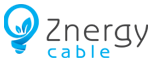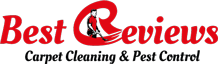Website is your digital business id. Every company or independent setup wants digital presence online in the form of website but the process to build one and publish it on the internet seems to be difficult. But as they say that if any procedure is followed in an organized manner or you have a checklist to refer to then the procedure would become convenient. This will also be helpful as then there will be less chances of missing any step. We will discuss everything you need to do in order to create and launch your website successfully.
Firstly you require a domain name and web hosting
Domains are text-based addresses that are forwarded to websites' IP addresses. Without having to rely on other means, they encourage tourists to remember your website, which in turn enhances both the appearance of your website and how it spreads by word of mouth.
In order to have a website hosted, getting a web hosting account is very important. A web hosting company makes it possible for anyone on the web to access your website. The room you purchase on a web server to store your website files is essentially web hosting.
A domain name provides credibility to your company website. When looking for hosting you need to consider the speed, reliability, level of security, as well as the ease of scalability to accommodate future traffic growth.
There are web development companies India that take the complete responsibility to provide you with a customized domain name and the most secure and reliable hosting included in the website development package.
Decide about your content management system now
You need a platform or CMS for your website now. Its up to you to go for wordpress as it’s pretty simple to install WordPress in order to build your website from the WordPress platform. WordPress is THE leading platform when it comes to websites, and so this is what we would recommend. You have the best support and the best plugins available to you on the WordPress platform.
If you are choosing laravel then you get a CMS which is both robust and user friendly. One can easily work upon it even with less technical knowledge.
Next comes your company logo
Its good if you already have a company logo. It is an integral part of your product branding. Just in case you don’t have one you need to hire a graphic designer for the same. The choice of pleasant and inviting colors gives your company an unforgettable online recognition.
Get content for your website pages
Be it a one page website design or a multi page layout, you require a content that is unique, engaging and informative. It should also be easy to understand and should be of some importance to your visitors. It should be meaningful. It's more than marketing buzzwords and hollow generalities that your content needs to be. People should leave having something gained or a deeper understanding taken away. Quality content is driven by analysis, professional consultation, and the answers to questions that your audience can have.
The structure and layout of a web design converges around content. The communication of ideas informs everything from navigation to the arrangement of writing and visuals. There should be an organized description about every page and in proper sequence like home page, about us and contact us page with proper related information.
After the reality, you can always throw in some SEO polish, but making the content optimized before it goes up takes care of this significant job in advance. It can also alter the length of content and how the headers are worded. Getting SEO in place makes the material on which you collaborate much more specific.
Certain best practices for SEO include:
- Stop repeating the same exact content (this involves everything from meta description to body content) in a website.
- Instead of broad and generic names, use descriptive titles.
- Integrating common terms and phrases when speaking about a given subject.
- Not cramming keywords into any title, paragraph, or sentence available. This not only impacts readability, but web crawlers could ding you.
Now we move on to your site layout
There are several ways to organize the pages: F-patterns and Z-patterns, split screens, asymmetric schemes. You need to find a layout that will tell your story in the optimal way and highlight what is relevant, whether your content is more text-heavy or you're going to rely on photos.
• Typography
The emphasis should be legibility for body copy and other longer blocks in a layout. Typography that is excessively elaborate or ornate only works well in limited quantities. For the more informative parts of your design, choose realistic typography. You can, of course, sparingly use custom and more decorative fonts to help liven up the style.
• User experience
A user interface puts all the elements together in a way that is enticing to anyone who navigates through it. All have a higher calling for the color palette, content, graphics, fonts, as well as the architecture than being only functional components. To make a user feel something about what they're looking at, they come together. UX makes it possible to transcend a website as a text scroll and a collection of navigational options.
• User interface
Each interactive element 's functionality should be transparent, from the top navigation menu to the call-to - action button. It should be almost immediate to understand what elements do. UI components have to be logical and have a logical rationale to follow. Make sure the UI offers a simple way to communicate with it before you publish your website and that any interactive feature makes sense.
Lets cross check
The functionality of any interactive feature should be clear, from the top navigation menu to the call-to - action button. Understanding what components do should be almost instantaneous. UI elements must be logical and have to obey a logical reasoning. Before you publish your website, make sure the UI provides an easy way of interacting with it and that any interactive feature makes sense.
- Proofreading the content to check the spellings, grammar etc
- optimizing images (alt text)
- following proper semantic structure (H1, H2 tags)
- testing links
Now is the time to GO LIVE
If the first six steps above have been followed, then step 7 should be as easy as pressing the Publish button! You've put yourself on a network that will really help you create your website now that you have your domain and a website host, your branding and logo looks great, you have your 3 key sites, plus your opt in giveaway and an email client, you're ready to GO LIVE!
Know, the website will still be a work in progress, and chances are that the day you publish it, you will not have visitors "knocking down the Internet gates".Take imperfect action, get your site up, and continue to build and expand your business!