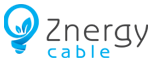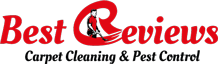If your website design is not SEO Friendly it is nowhere in the search engines
Creating a well-designed, professional-looking website will not guarantee that a large volume of traffic is generated from your site or improve your customer base. You'll need to use search engine optimization if you want to maximize the traffic that your website receives. Optimization of search engines refers to methods used to increase the visibility of a website and, thus, to rate search engines.
An extremely important part of your online presence is search engine optimization. You will boost the rating of your search engine and drive more traffic to your website if you use SEO correctly. If you want your website to be found by people, then you need to use SEO on your blog. Typically, they think about the copy that's on their site when people think about SEO. Many company owners make sure that the blogs, blog posts, or copies of their website use these keywords. They also struggle, however, to make their web design SEO friendly. You should combine strategies for search engine optimization into more than just a copy of your website. There are a few simple tricks you can use to make SEO friendly for your web design, too.
Integrate Social Media into the Architecture of your Website
Search engines, as do your prospective clients, respect social media. It will make it perform better with search engines by incorporating social media elements into the design of your website. Make sure you include your social media icons when creating your website and for all of your social media pages, such as Twitter, Pinterest, and Facebook. Not only would this rank your site higher among search engines, but it will also show your prospective customers that your business is friendly.
Even the images need to be well optimized
On their website, many people just optimize the text, and they fail to do the same with the photos they use. If you optimize the photos you use, you will increase the rank of the search engine on your blog. Make sure it is not too big when choosing a picture for your website. Images on your web should preferably be 30 to 100 kb and have a 72 dpi resolution. Images that are too broad will slowly load your site and adversely impact the rating of your search engine. Make sure you use a keyword in the Alt Text section of the image. For your site's SEO, this will help more. Also, carefully position the pictures on your blog. The more applicable they are to that page, the more the ranking of your website will be increased.
Make less use of JavaScript
The error of using Javascript for their whole site design is made by several websites. In order to index them, search engines crawl through websites and assess their ranking in the rankings. Search engines would fail to read your site if your site has a great deal of Javascript, and that will cause crawling problems. Additionally, on mobile devices, Javascript does not work especially well. You want to make it as quick and easy as possible for your website to be read by search engines, and you want to make your site as user-friendly for your users as possible.
Make sure you have a User-Friendly URL
The URL of your site needs to be SEO friendly, otherwise, it's not going to rank as well as it can. It should be comprehendible by the crawlers only then will it be indexed. It should clearly define what the page is about. Try to restrict the categories in the link, as well.
For example https://www.foduu.com/cms-ecommerce-package. Also, make sure you use hyphens, rather than underscores if you need to differentiate terms in your URL.
Place your keywords across your website
Many people concentrate on using keywords in their copies, but all other fields are ignored. Keywords can not only be included in copies but can also be integrated into the design of your website within any posts on your site. You can also use keywords to optimize photos, as described earlier, but there are also several other places where you can use them. H1 tags, website slogans, meta descriptions, meta keywords, navigation, H2 tags, bullet points, link title attributes, H3 tags, breadcrumb trails, footer links, URLs, file names, internal links, and folder names can be used for title tags.
Your website should be accessible
If your website isn't fully available, your conversion rates and your search engine ranking would be affected. Your website must be available on all browsers, as if it is not, without buying any items or using your services, it will cause visitors to leave your site. If your website loads slowly, or it's hard to navigate, then search engines would likely rank low. In all browsers, make sure that your website looks right, that it loads correctly, and that you do not use any photos that load slowly.
Be vigilant with Flash Elements
Using too much flash on your website can not only distract your guests, but it can also influence the search engine ranking of your website. If you use flash elements on your website, then rating your website would be more difficult for search engines. This is because search engines frequently disregard or devaluate flash, meaning that it will not add much to the SEO of your web. Make sure that you do it sparingly if you are going to use flash on your website.
You will increase the exposure of your business by making your web design more SEO friendly. Make a few quick adjustments to your blog, and see how it affects the search engine ranking of your site.