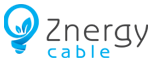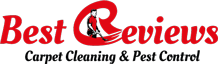The most popular Content Management System ( CMS) is WordPress, which powers more than 30% of websites. As it rises, however, hackers have taken notice of it and are starting to target WordPress sites directly. You are not an exception, no matter what kind of content your platform offers. You could get hacked if you don't take those precautions. You need to check the security of your website, like anything related to technology. For any website owner, WordPress protection is a subject of huge importance. Google blacklists around 10,000 + malware websites each day and around 50,000 a week for phishing.
WordPress vulnerabilities
The first question that you're probably asking is, is WordPress safe? Yes, for the most part. WordPress, however, generally gets a bad reputation for being vulnerable to security bugs and not being necessarily a stable site for a company to use. This is most likely due to the fact that consumers continue to follow industry-proven security worst-practices.
Null plugins, weak device administration, credentials management, and lack of requisite web and security awareness among non-tech WordPress users keep hackers on top of their cyber-crime game by using outdated WordPress tools.
Security is fundamentally not about completely stable systems. It may well be impractical, or impossible to find and/or sustain such a thing. But risk mitigation, not risk elimination, is what defense is. Within purpose, it is about utilizing all the necessary controls available to you that allow you to improve your overall posture, reducing the chances of being a victim, then becoming hacked. Codex on WordPress Security.
WordPress controls over 38.8 percent of all websites on the internet, and it's not shocking that bugs exist and are continuously being found with hundreds of thousands of theme and plugin combinations out there.
If you are serious about your website, then you need to pay attention to the best practices for how to keep a WordPress site secure. Just follow these steps to ensure the security of your WordPress website.
Be wise in choosing a hosting company
Going with a hosting company that offers several layers of protection is the best way to keep your site secure. Paying a little extra for a quality hosting company ensures that your website is automatically attributed to additional layers of protection. An additional advantage is that you can greatly speed up your WordPress site by using decent WordPress hosting.
While there are many hosting firms out there, we suggest WPEngine. They have many security features, 24/7, 365 days a year, including regular malware scans and access to help. The cost of placing icing on the cake is also fair.
Avoid nulled themes
WordPress premium themes look more professional than a free theme and have more customizable choices. There are no limits on your theme customization, and if anything goes wrong on your web, you will get full support. Best of all, you can receive periodic theme updates.
But, there are a few sites that have patterns that are nullified or cracked. A nulled or cracked theme, available through illegal means, is a hacked version of a premium theme. They're really risky for your web as well. Those themes contain secret malicious codes that could destroy or log your admin credentials from your website and database.
Although it may be tempting to save a few bucks, null themes are often avoided.
Install a Security Plugin for WordPress
Not everyone is a developer to realize pieces of malware in the written code. A security plugin takes care of the security of your site, checks for malware, and tracks your site 24/7 to verify what is happening on your site on a regular basis.
Sucuri.net is a fantastic security plugin for WordPress. They provide auditing of security activities, monitoring of file integrity, remote scanning of malware, monitoring of blacklists, successful hardening of security, post-hack security behavior, security alerts, and even website firewall (for a premium)
Use complicated passwords
It is important that you use a complicated password, or better yet, one that is auto-generated with a variety of numbers, combinations of nonsensical letters, and special characters such as percent or ^.
Disabling code editor function
We suggest you disable this function once your site is online. They can insert subtle, malicious code into your theme and plugin if any hackers gain access to your WordPress admin panel. The code can also be so subtle that you do not know that something is amiss until it is too late.
Simply paste the following code into your wp-config.php file to disable the ability to edit plugins and the theme file.
define(‘DISALLOW_FILE_EDIT’, true);
Make your site HTTPS
Single Sockets Layer, SSL, is now advantageous for all sorts of websites. SSL was initially required in order to make a site safe for specific transactions, such as payment processing. Today, however, Google has recognized its significance and provides a weighted position within its search results for sites with an SSL certificate. Nearly every hosting company offers a free Let's Encrypt SSL certificate that can be enabled on your web.
Change your default WP-login URL
"By default, the address for logging into WordPress is" yoursite.com/wp-admin. By leaving it as default, to break your username/password combination, you can be targeted for a brute force attack. You can also get a lot of spam registrations if you allow users to register for subscription accounts. You may adjust the admin login URL or add a security query to the registration and login page to avoid this. By adding a 2-factor authentication plugin to your WordPress, you can secure your login page even more.
Restricted login attempts
Users can try a limited number of times before they are temporarily blocked by limiting the number of login attempts. As the hacker gets locked out before they can finish their attack, this limits the chance of a brute force attempt.
You can allow this easily with a plugin to restrict WordPress login attempts.
Hide files
Hiding the .htaccess and wp-config.php files of your website is a safe idea to discourage hackers from accessing them.
We highly recommend that experienced developers adopt this option, as it is imperative that you first take a backup of your site and then proceed with caution. Any error could render your site unavailable.
Stay updated with the latest WordPress versions
Keeping WordPress up to date is a good way to keep your website safe. Updating your plugins and themes for the same reasons is also necessary.
A good way to keep your website safe is to keep WordPress up to date. It's also important to upgrade your plugins and themes for the same reasons. Your host will serve as the base for the protection of your website. So, make sure that you invest in a hosting company that values your hosting environment and website's protection.