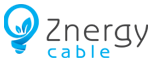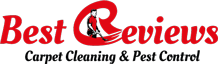As the Android smartphone takes over the global market, the application developers use an ever-growing set of tools to create powerful, efficient, and user-friendly applications. In 2025, some tools have emerged that are game-changers in the Android app development industry, giving users better capabilities to streamline the process of development, improve app performance, and incorporate the latest technologies such as AI and ML. Here is a detailed guide on the top 10 Android app development tools you should consider this year.
Top 10 Tools for Android App Development in 2025

1. Android Studio
Android Studio is the official Integrated Development Environment (IDE) for Android development and is a cornerstone for developers. Its seamless integration with the Android SDK, robust debugging tools, and advanced code editing features make it indispensable.
Key Features :
- Intelligent Code Editor : Provides auto-completion, real-time analysis, and error detection.
- Layout Editor : Allows drag-and-drop design for user interfaces, supporting different screen sizes.
- Gradle Build System : Ensures efficient builds and testing workflows.
- Emulator : Fast and feature-rich emulator for testing applications on different devices.
Why Use Android Studio in 2025?
Android Studio keeps innovating, especially in supporting Jetpack Compose, Kotlin Multiplatform, and integrating with AI-driven tools that help boost the quality of the code and app performance.
2. Flutter
Flutter has gained enormous popularity as a cross-platform application development framework. It is developed by Google, and Flutter works on a single codebase for creating applications for the Android, iOS, web, and desktop platforms.
Key Features:
- Dart Language : Provides fast and expressive coding.
- Hot Reload : Immediately reflects changes in the app without restarting.
- Rich UI Components : Offers customizable widgets for a native-like experience.
- Cross-Platform Compatibility : Saves time and cost of development as the code is reused.
Why Use Flutter in 2025?
In order to make further improvements in the performance and widgets, Flutter offers a strong active community. Therefore, it does not lose focus on its goals and is most preferred by Android developers due to its compatibility with Material Design 3 and integrations with Firebase.
3. Kotlin Multiplatform Mobile (KMM)
Kotlin, the default language for application development in android, has lately expanded its offerings with Kotlin Multiplatform Mobile that allows developers sharing code between their Android and iOS applications.
- Code Reusability : Shares the business logic and backend code.
- Interoperability : Works seamlessly with existing codebases written in Java and Swift.
- Native Performance: Ensures high performance with platform-specific APIs.
Why Use KMM in 2025?
With Kotlin's increasing ecosystem and enhanced support for multiplatform development, KMM is a great solution for developers looking to efficiently build applications for multiple platforms.
Also Read: How Much Does iOS App Development Cost in India
4. React Native
React Native is a product from Facebook, still one of the top contenders in the cross-platform development landscape. It uses the JavaScript framework, which allows it to develop applications that look and feel native.
Key Features:
- Reusable Components: Streamlines the UI development process across platforms.
- Live Reloading: Update code in real-time.
- Large Community Support: Extensive libraries and plugins available.
Why use React Native in 2025?
Better performance is offered in React Native while ensuring compatibility for APIs on both Android and iOS. It's suitable for a startup or company looking to get apps up as cheaply and quickly as possible.
5. Firebase
Google's Firebase is a powerful BaaS that can make backend development much easier by letting developers work on frontend things.
Key Features:
- Real-Time Database: Hosted NoSQL databases in the cloud.
- Authentication:Provides the best methods to authenticate users
- Crashlytics: Rapidly identifies app crashes and corrects them.
- Cloud Functions: It allows serverless execution of backend code.
Why Use Firebase in 2025?
Firebase is a favorite among developers because of its tight integration with Android Studio and its comprehensive suite of tools for analytics, messaging, and storage.
6. Jetpack Compose
Jetpack Compose is a declarative UI development approach that makes it easier to create dynamic and intuitive user interfaces.
Key Features:
- Declarative UI : It simplifies the creation of UI with less boilerplate code.
- Seamless Integration: Works seamlessly with existing Android apps.
- Performance Optimization: Enhances app performance with efficient rendering.
- Animation Support: Provides robust APIs for complex animations.
Why Use Jetpack Compose in 2025?
Jetpack Compose continues to evolve with better tooling and support for large-scale apps. It's a must-have for developers focusing on modern Android app development.
7. Unity
Developers interested in constructing more sophisticated graphics-based games or apps prefer Unity as their first option. The engine supports 2D and 3D development.
Key Features:
- Cross-Platform Support: Develop applications for Android, iOS, and many more.
- Asset Store: Thousands of ready-made assets available.
- Augmented Reality and Virtual Reality: Effortless integration with ARCore and ARKit.
Why Use Unity in 2025?
Unity is an ideal tool for immersive app experiences due to its continuous updates for AR/VR capabilities and its robust rendering engine.
8. Visual Studio Code (VS Code)
VS Code is a lightweight yet powerful source code editor that has become the favorite of many Android developers for its flexibility and extensive plugin ecosystem.
Key Features:
- Extensions: Supports Android-specific plugins and tools.
- Debugger: Provides a robust debugging experience.
- IntelliSense: Offers smart code completion.
- Git Integration: Simplifies version control workflows.
Why Use VS Code in 2025?
VS Code is a perfect choice for developers working on hybrid or cross-platform apps using frameworks like React Native or Flutter, given its versatility and performance.
9. Android Debug Bridge (ADB)
ADB is a command-line tool that enables communication between your development machine and Android devices. It is an essential tool for debugging and testing apps.
Key Features:
- Device Management:Install, debug, and test apps directly on devices.
- Command Execution: Execute shell commands on Android devices.
- Logcat: Display and analyze system logs.
Why Use ADB in 2025?
ADB will continue to be a must-have tool in 2025 with the growing complexity of apps. It will help diagnose issues, test performance, and ensure compatibility across devices.
10. Appium
Appium is an open-source tool for automated testing of mobile applications. It supports native, hybrid, and mobile web applications on Android and iOS platforms.
Key Features:
- Cross-Platform Testing:Supports code reusability across Android and iOS.
- Language Support:Supports popular languages like Java, Python, and Ruby.
- Integration:Supports CI/CD tools like Jenkins.
Why Use Appium in 2025?
With automated testing becoming key to app quality, it's an excellent tool for developers and testers as it is flexible and widely adopted.
Conclusion
The Android app development ecosystem in 2025 is diverse and strong, offering all of the power one could want for a given scenario. Be it building native applications using Android Studio, or discovering cross-platform options like Flutter and React Native, or even maximizing application performance through Firebase and Jetpack Compose, there's always something available. Through these top 10 tools, developers will be able to design innovative and high-quality applications to meet modern users' expectations. Choose the tools that align with your project’s requirements, and you’ll be well-equipped to tackle the challenges of Android app development in 2025.