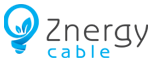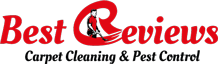In today's digital-first world, a website is often the face of the business. From a startup to a mid-sized enterprise, down to a global brand, they can all influence perception, engagement, and conversions with an appealing, high-performing website. Indeed, as a professional website designer, having the right set of tools will be not just helpful but essential in presenting work that is both aesthetically polished and technically sound.
From brainstorming layouts to delivering a fully functional responsive website, designers depend on an ecosystem of tools that ease workflows, enhance collaboration, and inspire creativity. Below is a detailed guide to the most valued web design tools any professional website designer should know in order to stay competitive, efficient, and inspired.
1. Figma - Modern Collaborative UI/UX Design Tool

Figma has grown rapidly to become one of the most preferred tools amongst website designers. It is cloud-based, thus excellent for collaboration between you and your coworkers, clients, and developers in real time.
Key Features
- Vector-based interface design tools
- Real-time co-editing
- Interactive prototyping
- Component libraries for design consistency
- Icon, Illustration, and Accessibility plugins
It also applies quite well when people are doing big projects that may require version control and team feedback. Because it is stored in the cloud, it is easier to switch to another computer and share files.
2. Adobe XD - Streamlined UI/UX & Prototyping
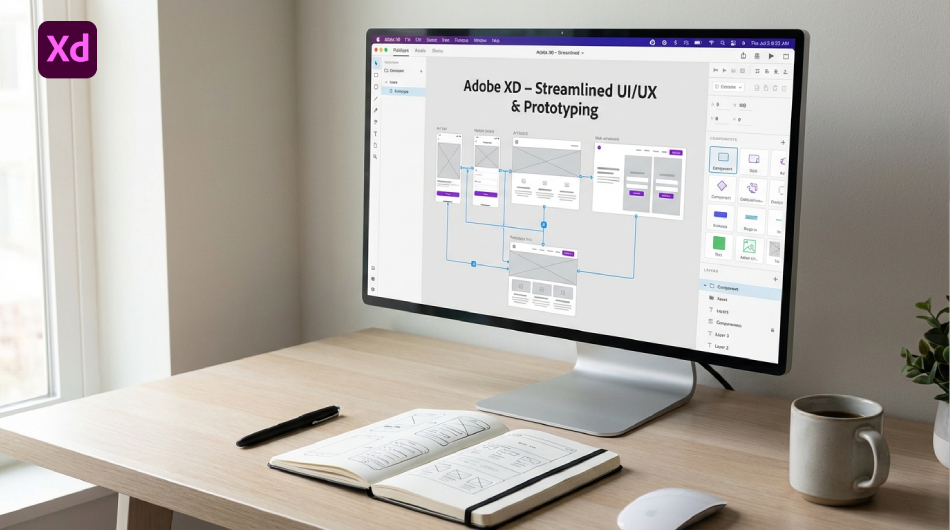
Another powerful design option, Adobe XD is highly appreciated for the cleanliness of its interface and smooth performance. Professional designers like the ability of this tool to work in conjunction with applications such as Photoshop and Illustrator, among others, in Creative Cloud.
Why It Stands Out
- High-fidelity prototyping
- Responsive resize features
- Voice-enabled prototyping
- Repeat grid for quickly duplicating elements
- Smooth integration with the Adobe ecosystem
XD provides a comfortable, highly efficient workflow for designers who are already entrenched in Adobe tools.
3. WordPress: The Leading CMS for Website Creation

Over 40% of the web is powered by WordPress, and it's an indispensable tool in the tool chest of a professional website designer. There are literally thousands of themes, plugins, and page builders that make it highly customizable.
Benefits to Designers
- Free and widely supported
- SEO-friendly architecture
- Easy integration of third-party plugins
- WooCommerce for eCommerce projects
- Huge community and learning resources
Talented WordPress designers can accommodate virtually any type of client, from bloggers to enterprise-level businesses.
4. Webflow: No-code Design to Production Platform

Webflow is increasingly popular among designers since it allows them to build fully functional, responsive websites without needing to write code, while still producing clean HTML, CSS, and JavaScript.
Why Professionals Love Webflow
- Visual development environment
- CMS built for designers, by designers
- Reusable symbols and components
- Powerful animations and interactions
- Hosting and site management included
Webflow closes the gap between design and development, giving designers the power to independently deliver production-ready websites.
5. Adobe Photoshop: This Would Be Helpful for Visual Assets

No matter how many new design tools appear, Adobe Photoshop remains indispensable. It is used for image editing, layout design, and the preparation of visual elements for websites, among many other tasks.
Core Uses
- Image editing & retouching
- Creating hero images and banners
- Design mockups
- Exporting optimized website assets
- Photo manipulation and branding visuals
All types of designers benefit from mastering the powerful features Photoshop has to offer.
6. Adobe Illustrator - Best for Vector Graphics
Adobe Illustrator is an industry-standard tool used for icon creation, logo creation, and scalable illustrations. For modern websites, vector graphics— which scale cleanly across devices—are essential.
Key Benefits
- Resolution-independent graphics
- Custom icon creation
- Logo and branding design
- Compatibility with Figma and Photoshop
- Powerful pen tool and shape builder
This is very important for designers working with branding and identity design.
7. Canva: Quick Design Tool for Non-technical Assets
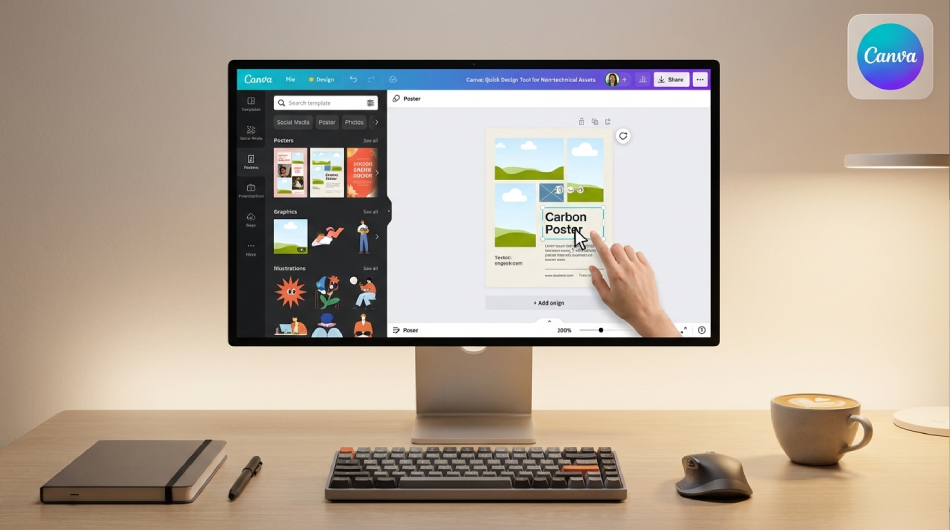
Although Canva is not a major web design tool, it is extremely helpful for creating quick graphics for social media posts, blog headers, and light branding requirements.
Why It's Useful Even for Professionals
- Easy drag-and-drop editor
- Thousands of templates
- Quick resizing for different formats
- Team collaboration
- Great for content and design alignment
Canva saves a lot of time for projects with urgent deadlines or non-critical assets.
8. VS Code: A Must for Designers Who Also Code
Visual Studio Code is a powerful code editor widely used among website designers to handle front-end tasks involving HTML, CSS, and even JavaScript. Basic coding knowledge is extremely valuable, even for designers who primarily work visually.
Best Features
- Syntax highlighting
- Built-in Git support
- Extensions for frameworks
- Live server preview
- Powerful developer community
Designers who can code are better equipped to communicate with developers and debug layout issues more intelligently.
9. GitHub: Source Control for Design & Development

Version control is essential, and designers working in a development environment or on high-end websites need to understand how to use GitHub.
Why It Matters
- Measures changes over time
- Supports collaboration
- Allows management of multiple versions
- Works with open-source projects
- Cloud storage for code repositories
Mastering GitHub enables designers to enhance their professional credibility and technical fluency.
10. InVision - Prototyping & Design Handoff Tool
InVision was primarily used to transform static designs into interactive prototypes, making client presentations smoother and easier to understand.
Key Features
- Interactive, clickable prototypes
- Feedback and comment facilities
- Design-to-development handoff
- Integration with design tools
- Shared workspace to brainstorm
While several newer tools have entered the market, InVision still holds a place in many professional workflows.
11. Trello / Notion - Project & Workflow Management
More important to design professionals are project management tools that help them juggle multiple clients or complex team projects.
Why Designers Need Them
- Task tracking
- Client communication
- Managing calendar and milestones
- Centralized documentation
- Easy collaboration with teams
Where Notion allows for more customization options, Trello offers a clean visual display based on cards.
12. Google Fonts

A vital typography resource, Google Fonts is essential for web design. It offers a wide range of high-quality fonts optimized for web use, completely free.
Why It Matters
- Large library featuring modern designs
- Free and open-source
- Easily integrated into websites; supports multiple languages out-of-the-box
- Reliable performance across different devices
- Good typography immediately enhances the visual appeal of a website
Conclusion
The success of a professional website designer depends not only on his or her creativity but rather on how well he or she masters the tools that bring those ideas to life. Design and prototyping software, development platforms, performance testers, and workflow managers-all are important pieces in the creation of modern, responsive, high-quality websites.
And by continuing to learn about and adapt to emerging tools, designers will keep pace with the trends, craft superior user experiences, and be competitive in business. Whether you're just starting out and looking to expand your toolkit or an experienced designer honing their process, this suite of tools will prove essential in crafting professional and impactful digital experiences.
Hire the Right Website Designer from FODUU
With over 14 years of proven industry expertise, FODUU stands among the top website design companies in India, known for creating modern, functional and high-performance websites and apps for businesses. Our skilled team of Indian website designers uses a wide range of professional web design tools such as Figma for UI/UX design, Adobe XD and Photoshop for creative layouts, Canva for quick visual assets, and Visual Studio Code for clean, optimized development.